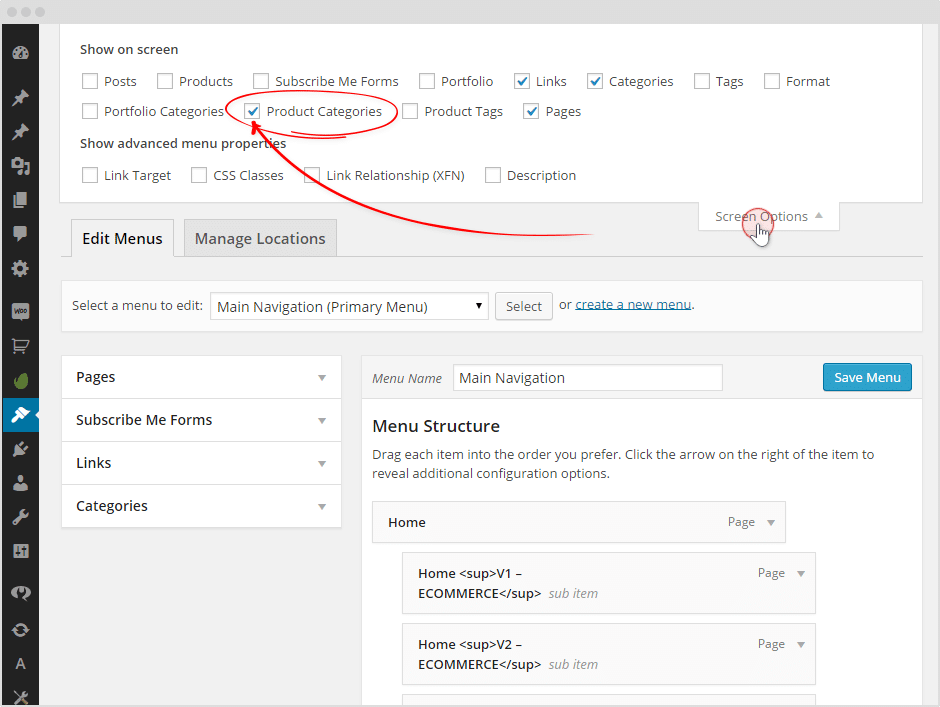Menu Setup
To setup a new menu, or edit an existing one, navigate to Appearance > Menus and make sure your menu is assigned to the “Main Navigation” display location by checking its respective box. This is what you should be looking for on your screen:
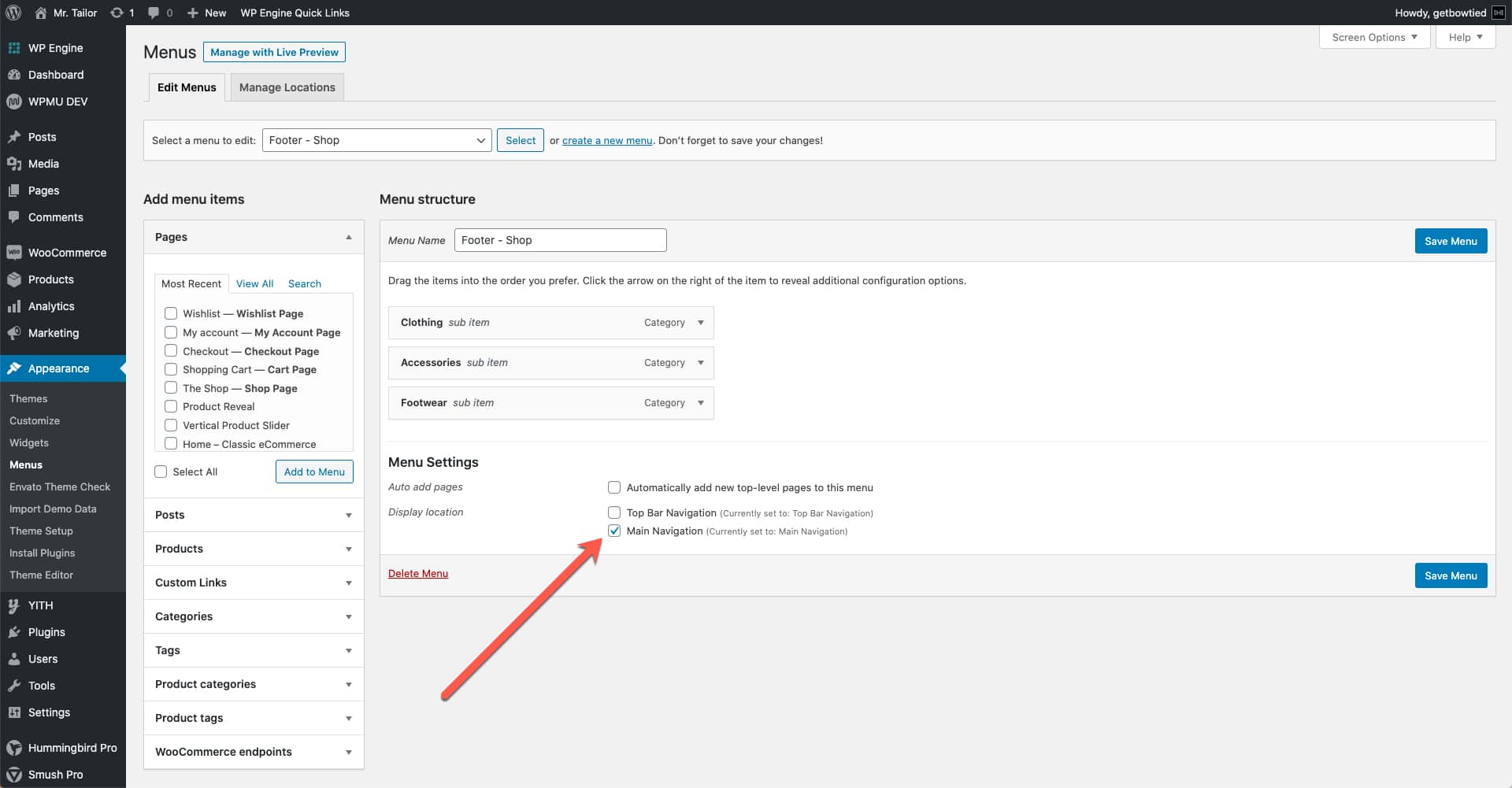
Menu Font Size
The font size of the Main Navigation can be adjusted via Appearance > Customize > Header > Header Styles.
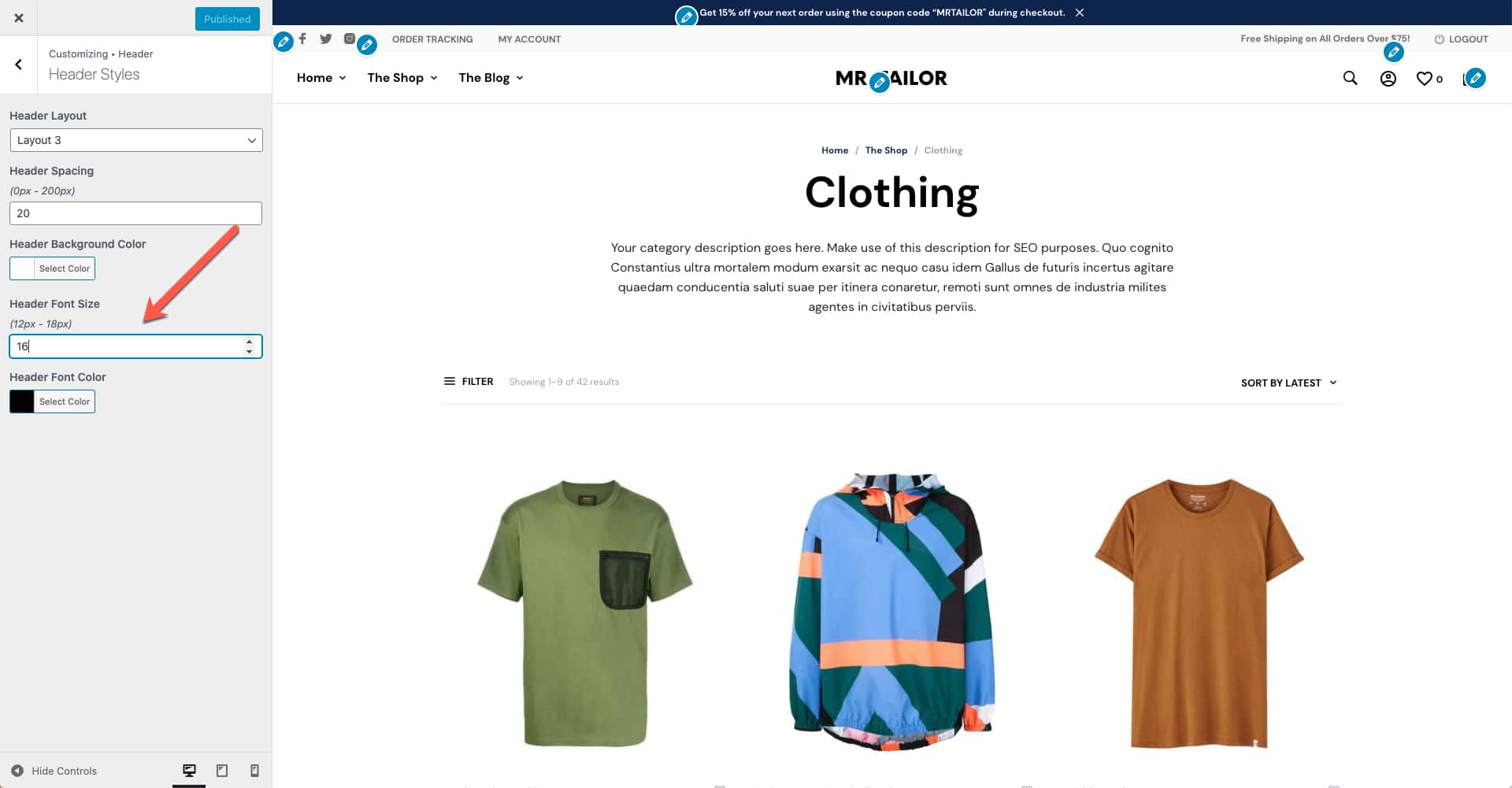
Menu Font Color
The color used by the Main Navigation as well as the color background for the Header can be changed via Appearance > Customize > Header > Header Styles.
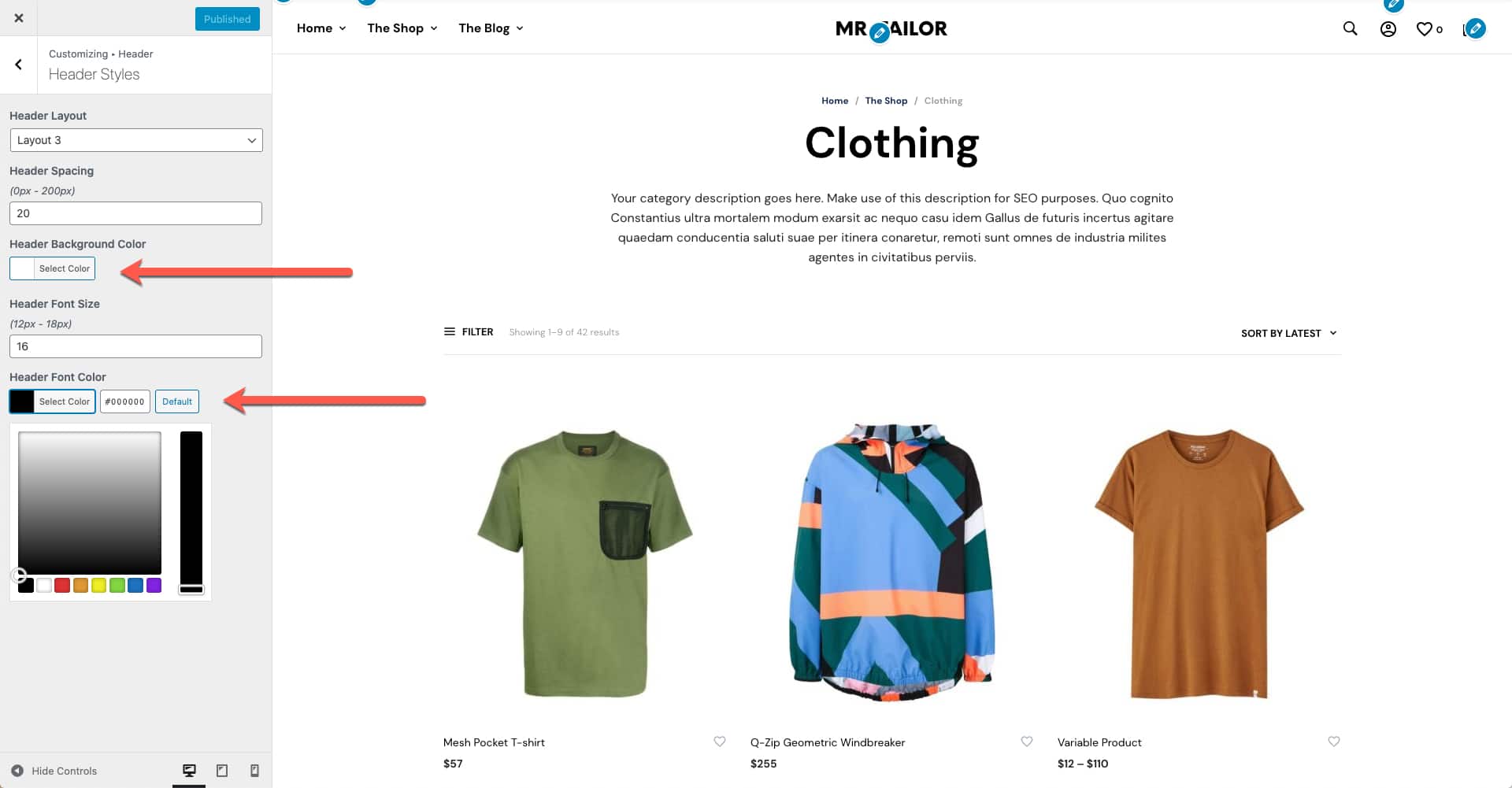
Dropdown Colors
The colors used by the drop-down menus can be changed via Appearance > Customize > Styling. The two color controls will help you customize both the background color and the text color used for the menu items/links.
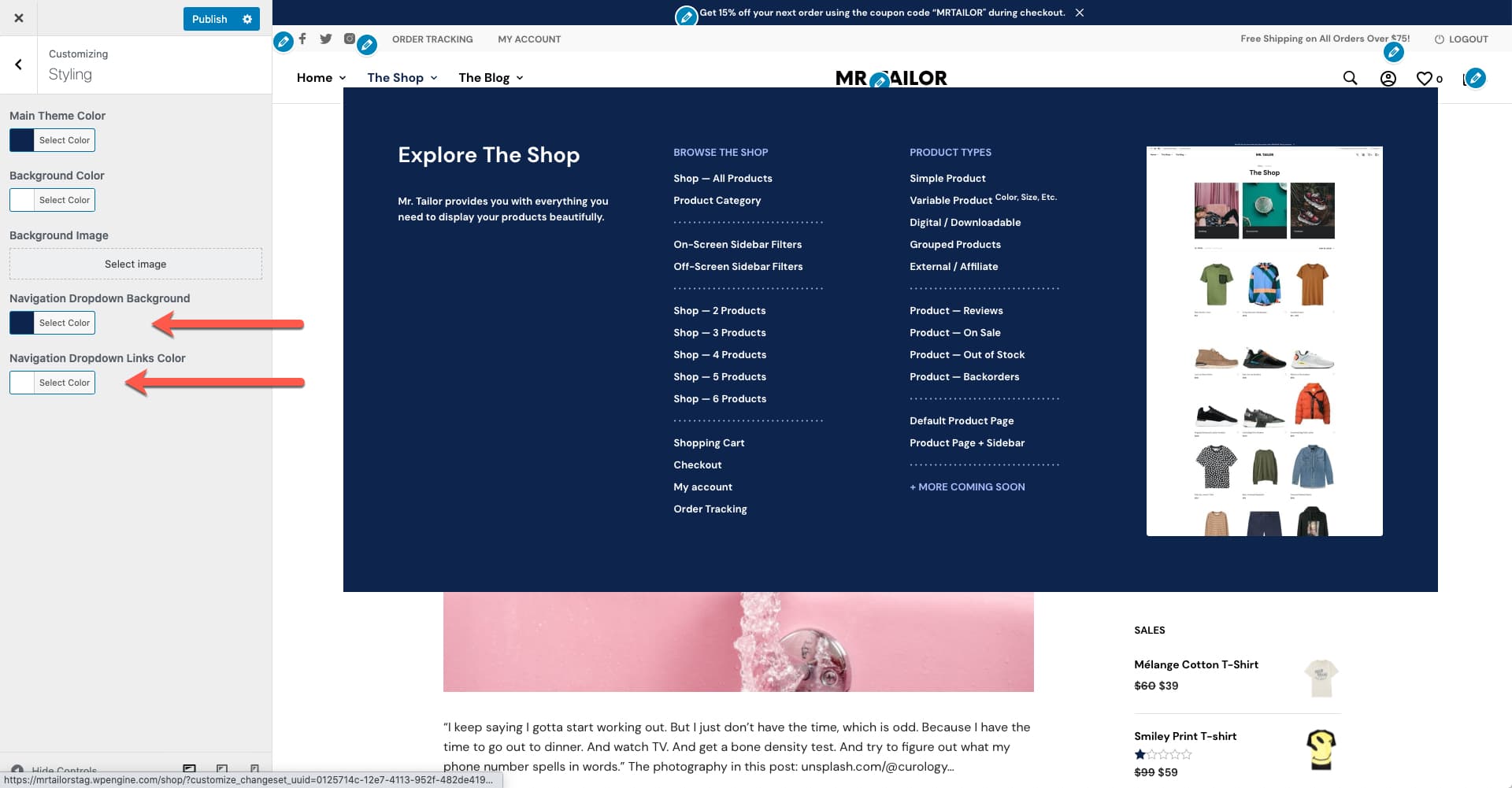
Menu FAQs
Navigation — How to add links to product categories?
In the following short tutorial, we’ll show you how to add Product Categories in the Main Navigation.
In your WP menu editor, find the “Product Categories” where you should see your available categories, just as you can see in this screenshot:
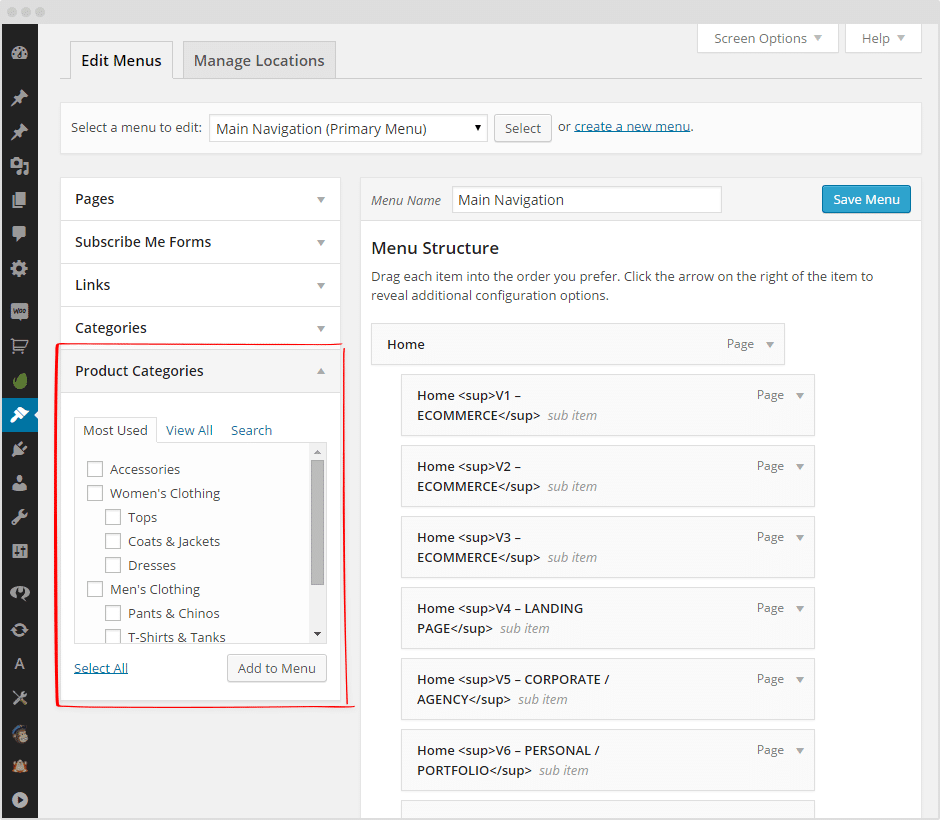
If you cannot see this box, check the Screen Options and make sure it’s enabled.