Thank you for choosing Mr. Tailor!
Whether you’re a small business owner or a developer creating websites for clients, we’re hoping the theme will help you reach your goals. You must be excited about starting your new project, so let’s just get on with it.
1. Get the Theme’s Files
Save the theme’s files on your computer first. Navigate to the Downloads section in your Envato account, that’s where all your purchases are kept, then click the green Download button to grab the theme, make sure you’re getting the “Installable WordPress file only”.
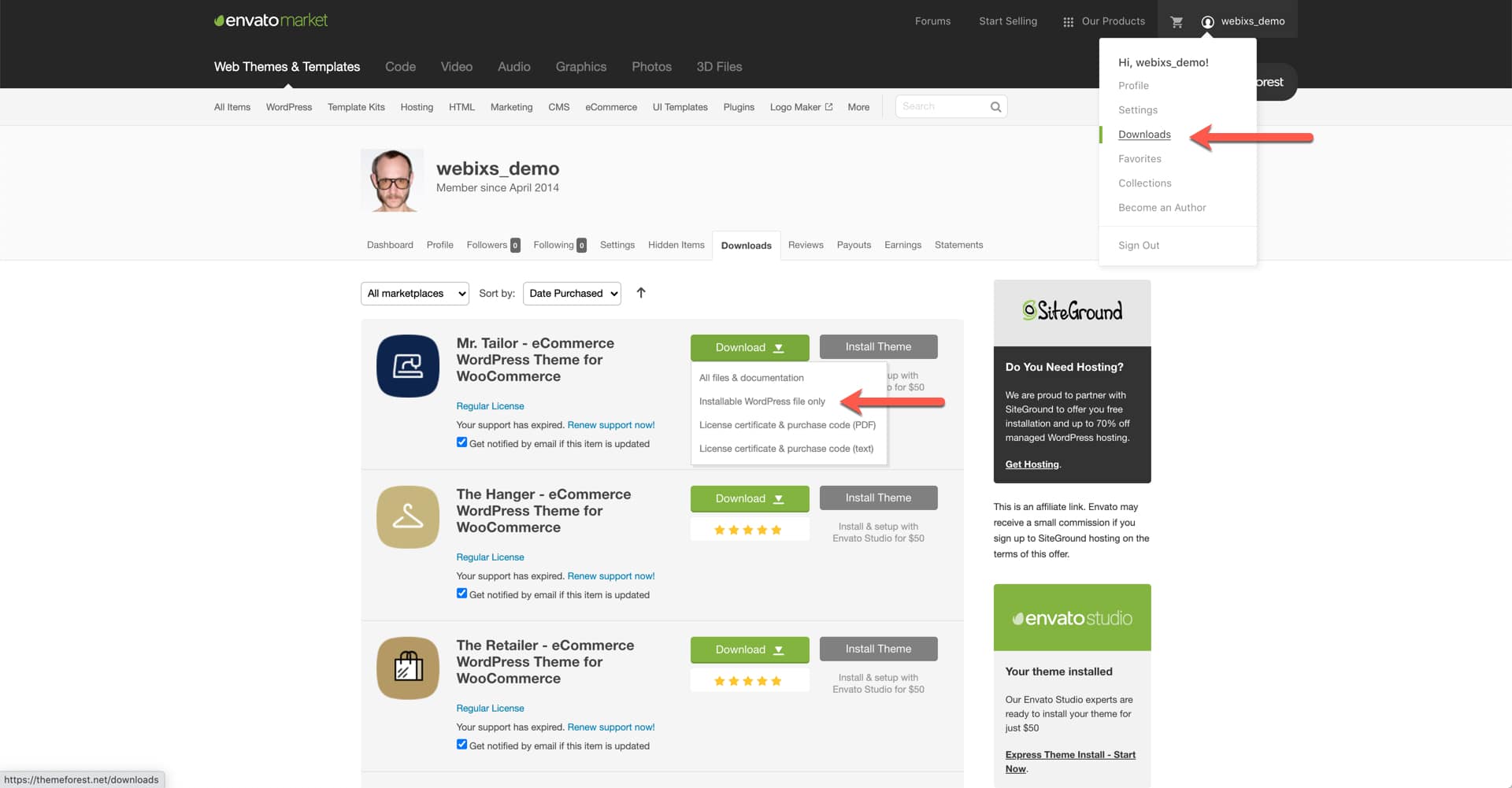
2. Upload and Activation
Now that the theme’s files are saved on your computer, you can log into WordPress administration dashboard to upload and install it.
- Navigate to Appearance > Themes and click the “Add New / Upload Theme”
- Upload the file you’ve downloaded from ThemeForest in the previous step and click Install Now.
- Once the file has been uploaded click the Activate link.
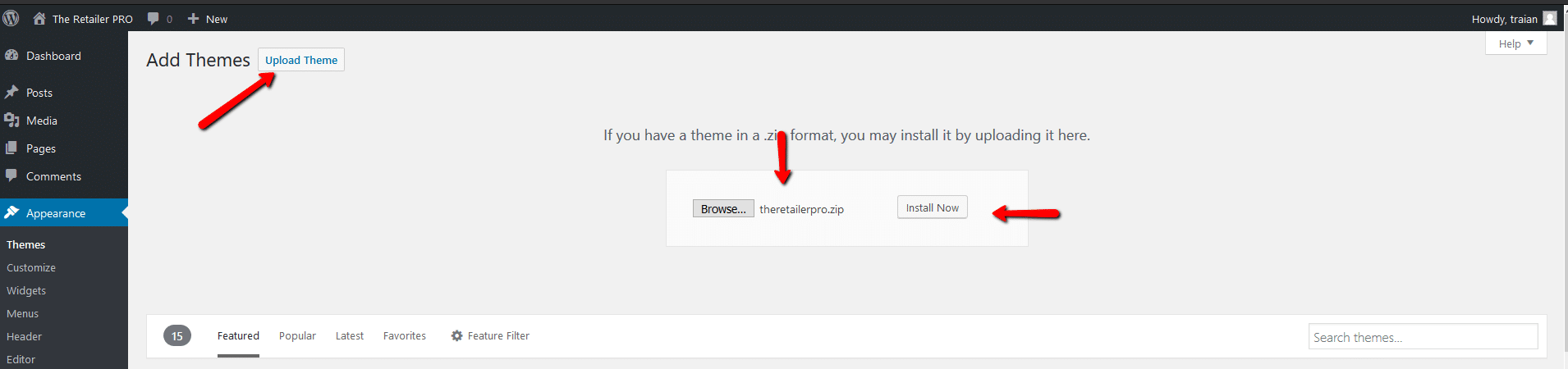
You can start working on your site now. Good luck with your project!

