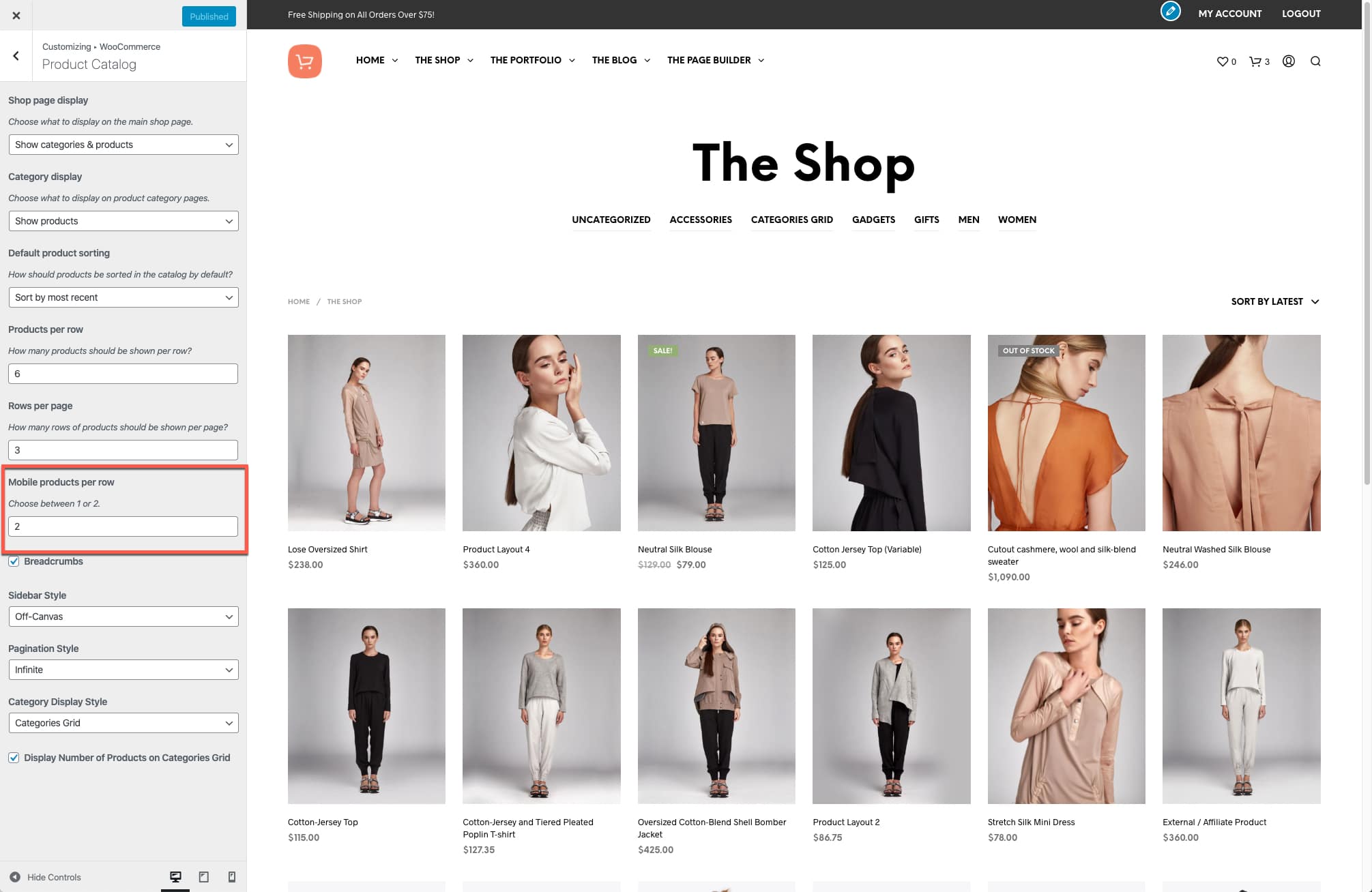To set up the shop to display a different number of items per row, navigate to Appearance > Customize > WooCommerce > Product Catalog. This is what you should be looking for on your screen:
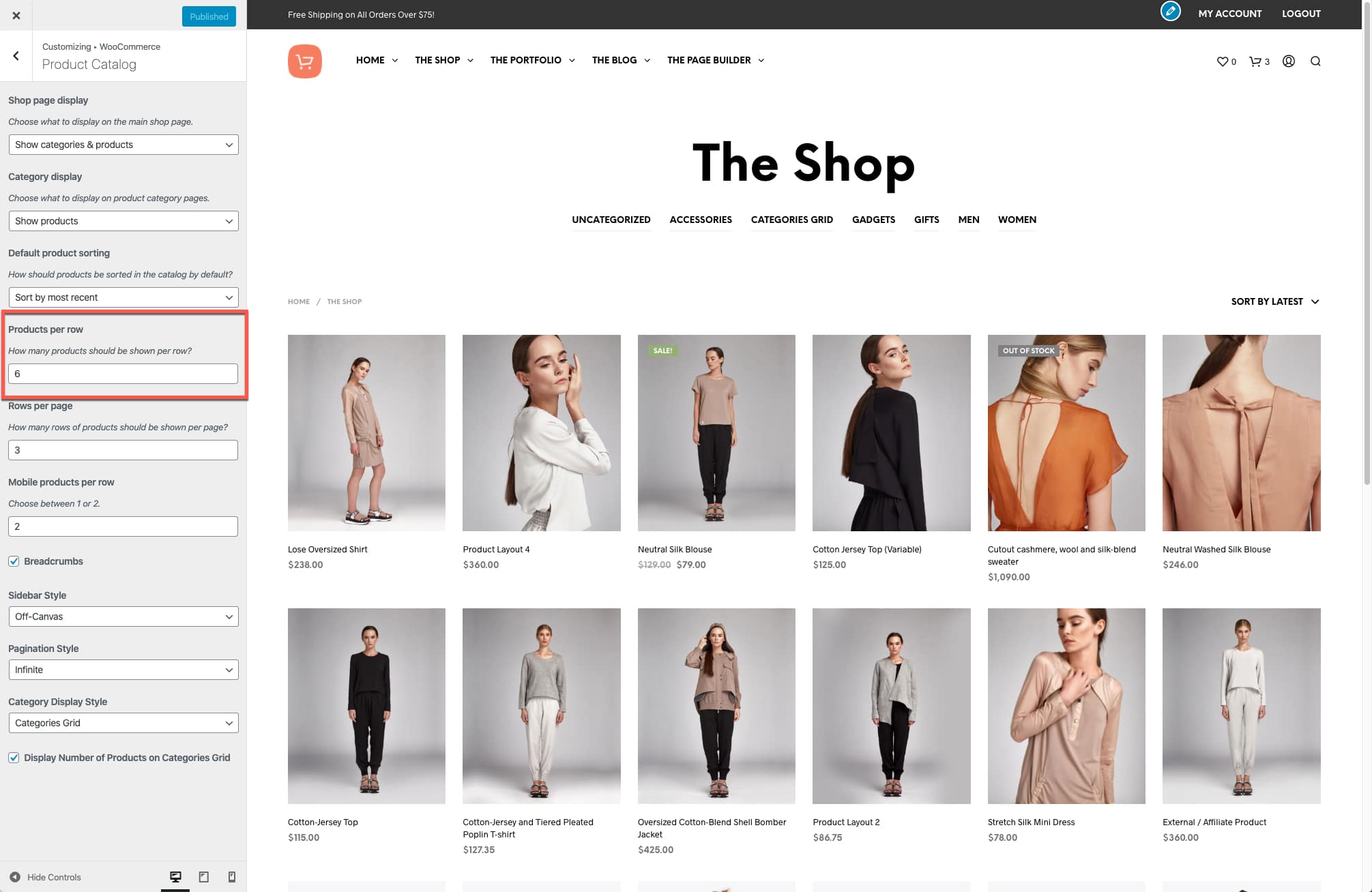
How to change the number of products per row on mobile?
On the same settings page, available at Appearance > Customize > WooCommerce > Product Catalog, just a bit further down on screen, there’s a separate option for mobile as well.